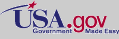How to Search
First, make sure you understand how PDS data are organized.
Then, start your search using the search box near the top of the page, and search within PDS Data.
The search results are of two kinds:
- Search tools that focus on a subset of PDS data. If you find a search tool within the results that searches over the data you are interested in, click the link to go to the search form for that focused search tool. This is usually the fastest way to get to the data products you want.
- PDS Data Sets that match your search terms. These results list entire data sets that may contain the data you are looking for. A single data set may be many megabytes, or even gigabytes in size. If there are no discipline-specific search tools in the results to help you search within the data sets, or if you want to download entire data sets for offline processing, these links may be what you want.
Other Ways to Find Data
If you cannot find what you are looking for using the search tool on this site or the search tools within the PDS Discipline Nodes that this site refers to, please visit the PDS Discipline Node that matches your scientific interest and contact the curator of that Node to help you in your search.
| Planetary Atmospheres Node | Lyle Huber, Archive Manager lhuber  nmsu.edu nmsu.edu |
| Geosciences Node | Ed Guinness guinness  wunder.wustl.edu wunder.wustl.edu |
| Cartography and Imaging Sciences Node | Lisa Gaddis, Node Manager gaddis  usgs.gov usgs.gov |
| Navigation & Ancilliary Information Node (NAIF) | Chuck Acton, Node Manager charles.acton  jpl.nasa.gov jpl.nasa.gov |
| Planetary Plasma Interactions Node (PPI) | Raymond J. Walker, Node Manager rwalker  igpp.ucla.edu igpp.ucla.edu |
| Planetary Ring-Moon Systems | Mark Showalter, Node Manager mshowalter  seti.org seti.org |
| Small Bodies | Michael F. A'Hearn, Node Manager ma  astro.umd.edu astro.umd.edu |
 PDS: The Planetary Data System
PDS: The Planetary Data System