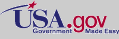Frequently Asked Questions
The following is a list of Frequently Asked Questions (FAQ) about the PDS Distribution System:
FAQ contents
Questions and Answers
- What is the PDS?
PDS stands for the Planetary Data System. The PDS is a NASA-sponsored organization that archives and distributes high-quality planetary data to the science community.
- What is PDS-D?
PDS-D stands for the PDS Distribution System. It is a web-based system that enables science users to find and retrieve PDS data. PDS-D is a new system, which has only been online since October 1, 2002. It is currently under active development.
- Do I need to be a scientist to use the system?
No, but it helps. The system was designed for the science user, and much of the data are "low level", and require quite a bit of background knowledge to understand. If you are mainly interested in the pictures taken by various NASA missions, you are encouraged to visit the Planetary Photo Journal.
- Do I need any special software?
Finding and downloading data through PDS-D requires only a recent version of a web browser, such as Internet Explorer or Netscape. If you plan to use the map interface to select data from the Planetary Atlas (a component of the system), you will need to install a Java 2 plug-in. For further information, see the Planetary Atlas requirements page.
Once the data are obtained, a variety of tools may be used for viewing and analysis. Almost all PDS data are viewable with NASAView, a free program that can be downloaded from this site.
- What data are available?
All data managed in the PDS archive is available. Currently supported missions include:
- 2001 Mars Odyssey
- Cassini-Huygens
- Clementine 1
- Comet Sl9/Jupiter Collision
- Deep Impact
- Deep Space 1
- Deep Space Program Science Experiment
- Galileo
- Geologic Remote Sensing Field Experiment
- Giotto
- Giotto Extended Mission
- Ground Based Atmospheric Observations
- Hayabusa
- Hst
- Infrared Astronomical Satellite
- International Cometary Explorer
- International Halley Watch
- International Ultraviolet Explorer
- Iue
- Lunar Prospector
- Magellan
- Mariner 10
- Mariner69
- Mariner71
- Mars Exploration Rover
- Mars Express
- Mars Global Surveyor
- Mars Observer
- Mars Odyssey
- Mars Pathfinder
- Mars Reconnaissance Orbiter
- Messenger
- Midcourse Space Experiment
- Near Earth Asteroid Rendezvous
- New Horizons
- Odyssey
- Pioneer
- Pioneer 10
- Pioneer 11
- Pioneer Venus
- Pre-Magellan
- Sakigake
- Saturn Occultation Of 28 Sagittarius 1989
- Saturn Ring Plane Crossing 1995
- Saturn Small Satellite Astrometry
- Stardust
- Suisei
- Support Archives
- Ulysses
- Vega 1
- Vega 2
- Viking
- Voyager
- How do I find the data?
The most common strategy is to perform a two-step search. In the first step, you narrow the search to one or more data sets of interest. In the second step, you search for products in those data sets. The place to start is the Data Search page.
- How do I get the data?
When your search returns a list of products, you can select the ones you wish to download.
- How much data can I download?
One of the ideas behind PDS-D is that the science user can hone in on the data products of interest and does not need to download an entire data set, which can be very large (THEMIS is expected to grow to around 6 terabytes). If your download requirements exceed 500 megabytes, it is suggested that you contact the PDS Operator.
 PDS: The Planetary Data System
PDS: The Planetary Data System